Features
Features of Turbo eSigner
- PDF documents are digitally signed by using X.509 digital certificates.
- User can sign digitally on any page of PDF document
- User defined password can be applied to digitally sign document
- Option to sign digitally single/ bulk files from selected folder
- Users can digitally sign on unlimited documents.
- Option to select Signing location, input City Location & Reason of Signing by the user
- Option to Preview signed PDF files
- Multiple PDF files can be merged and digitally signed
- Option to send digitally signed file thru email
- Original PDF file will not be modified
- User will get the facility to change the login password
- After uploading digitally signed Invoices, Invoices will be processed early for payment.
- Maintain a logbook of Digital Signed documents and failure
- System will also show DSC expiry date to user

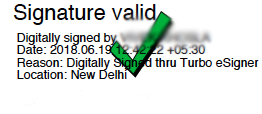
Benefits of Turbo eSigner
- Cut operational cost & improve efficiency
- Save Resources, Time, Paper cost, Printing Cost, Storage Space
- Step towards paperless economy, Save Trees, Save Environment
- Time Saving for organisation & end user.
- Simple & Convenient to use
- User-friendly, reliable & legally compliant.
- Easily Sign thru DSC token or PFX file based signature .
- Insert digital signature in any PDF document
- Saving of Courier cost, very often couriers gets misplaced & cause unnecessary delay
- Quickly sign multiple PDF files (bulk sign) by selecting input and output directory
- Minimize Risk & easily accessible
- Compliance with standards / regulations
- Digitally signed documents are secured and can’t be forged
- Easy and secure way to digitally sign documents anywhere, anytime
- Timestamp helps to prove that the document wasn’t changed after you had signed it and it reduces the chances of an invalid signature.
- The Acrobat Reader can be used to verify the signed PDF documents. The recipient of the digitally signed PDF document can easily read the document while checking the Integrity and Authenticity using just the Acrobat Reader
